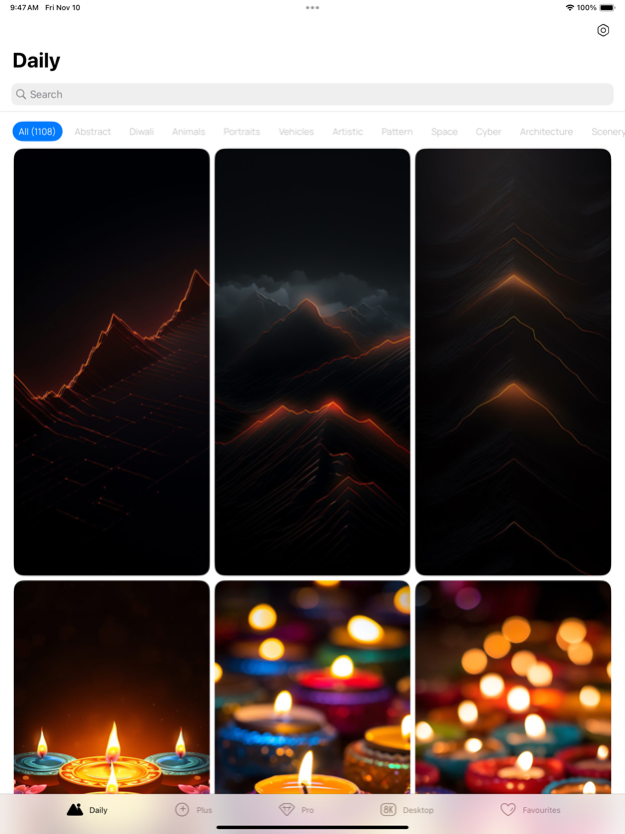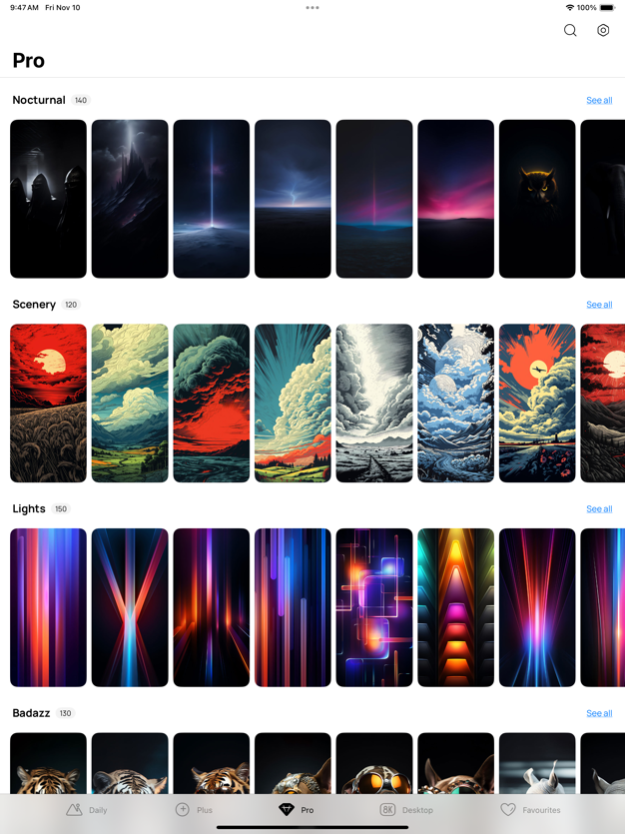One4Wall 4K Wallpapers 3.1.4
Free Version
Publisher Description
Elevate your device's aesthetics with One4Wall 4K Wallpapers – the ultimate choice for transforming your iPhone, iPad, and Mac personalization experience. Immerse yourself in a vast collection of stunning wallpapers, AI-generated and hand-edited for perfection to turn every glance into a visual delight, be it your home screen, lock screen, or desktop.
Key Features:
• Exclusive wallpapers that you can find only inside our app since all the walls are made by the One4Studio team.
• Daily Collection: Discover fresh, free wallpapers daily in our Daily collection. We add a minimum of three new wallpapers every day
• Exclusive Plus Collection: Upgrade to Plus - a subscription-based collection featuring three or more new wallpapers daily.
• Pro and 8K Desktop: Explore different collections in Pro and 8K, with carefully curated wallpapers in various themes such as Scenery, Animals, Nature, and many more. Buy once, use forever. Purchase includes all future updates to the collections.
• Depth Effect Support: Enhance your iOS16 and iOS17 lock screens with wallpapers supporting the depth effect.
• Sync your favorite walls: Sign in with Google to sync your collection of favorites across multiple devices.
• Pay once – use on any iOS device: Just sign in with the same account on all devices and you will have access to all premium wallpapers that you purchased.
Why Choose One4Wall?
• Access thousands of AI-generated and hand-edited wallpapers. We put a lot of effort into every single wallpaper we publish, so you know you can expect only high-quality wallpapers!
• We upload new wallpapers every single day. Always have a fresh and aesthetically pleasing lock and home screen!
• Enjoy an intuitive app with a seamless user experience.
User-Friendly Interface:
Effortlessly navigate through five tabs to explore Daily (Free), Plus, Pro, and 8K wallpapers. Access Favorites and adjust settings with a single click. Experience our game-changing photo editor, which allows customization of colors, saturation, lightness, and blur.
Categories for Every Taste:
Choose from diverse categories like Scenery, Nature, Cars, Abstract, Amoled, Games, Anime, Patterns, Holidays, Architecture, Depth, Space, Gradients, Animals, Food, and many more!
Connect With Us:
• Follow us on X: www.x.com/one4wallapp
• Instagram: www.instagram.com/one4wallapp
• TikTok: www.tiktok.com/@one4wall
• Telegram: https://t.me/one4studio
• Website: https://www.one4studio.com
Important Links:
• Terms of Use: https://www.one4studio.com/walls-terms
• Privacy Policy: https://www.one4studio.com/walls-privacy-policy
Have questions or suggestions?
Reach out to us at info@one4studio.com. Please note that refund requests are not accepted as you can immediately access purchased wallpapers.
Download One4Wall 4K Wallpapers today and embrace a world of endless possibilities in wallpaper customization!
Jan 3, 2024
Version 3.1.4
Bugfixes
About One4Wall 4K Wallpapers
One4Wall 4K Wallpapers is a free app for iOS published in the Other list of apps, part of Network & Internet.
The company that develops One4Wall 4K Wallpapers is VUK ANDRIC PR STUDIO ZA GRAFICKI DIZAJN I IZRADU VEB SAJTOVA One4Studio CUPRIJA. The latest version released by its developer is 3.1.4.
To install One4Wall 4K Wallpapers on your iOS device, just click the green Continue To App button above to start the installation process. The app is listed on our website since 2024-01-03 and was downloaded 25 times. We have already checked if the download link is safe, however for your own protection we recommend that you scan the downloaded app with your antivirus. Your antivirus may detect the One4Wall 4K Wallpapers as malware if the download link is broken.
How to install One4Wall 4K Wallpapers on your iOS device:
- Click on the Continue To App button on our website. This will redirect you to the App Store.
- Once the One4Wall 4K Wallpapers is shown in the iTunes listing of your iOS device, you can start its download and installation. Tap on the GET button to the right of the app to start downloading it.
- If you are not logged-in the iOS appstore app, you'll be prompted for your your Apple ID and/or password.
- After One4Wall 4K Wallpapers is downloaded, you'll see an INSTALL button to the right. Tap on it to start the actual installation of the iOS app.
- Once installation is finished you can tap on the OPEN button to start it. Its icon will also be added to your device home screen.